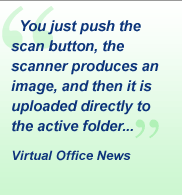
GoScan Customers


It doesn't get any easier than GoScan Lite. Just put the paper in the scanner and press the big green button. GoScan Lite has no click charges, works with any TWAIN scanner and helps users easily drive images to any directory, FTP location, Google Search or GoScan Enterprise. GoScan Lite includes the ability to manually index paper or electronic documents along with the ability to "auto-populate" index fields by connecting to a database.

GoScan Lite's simple interface is pre-programmed with all required details. This allows users to scan in one step and eliminates support headaches for an IT department. GoScan's ease-of-use eliminates user errors, reduces training time and increases productivity.
- Learn to use in less than 1 minute
- Minimal computer or English language skills required
- Put the paper in the scanner and press SCAN
- Simple enough to use on "every desktop, every day"
- Same interface for indexing paper or electronic documents

All trademarks, trade names, and service marks referenced herein belong to their respective companies.
Copyright © 2010 GoScan - GoScan® is a registered trademark of GoScan, Inc.
Send mail to webmaster@goscan.com with questions or comments about this web site.
Copyright © 2010 GoScan - GoScan® is a registered trademark of GoScan, Inc.
Send mail to webmaster@goscan.com with questions or comments about this web site.



